Lenovo Xiaoxin Pad P11 TB-J606F CN Unbrick & Convert Global
Download Firmware
TB-J606F CN Unbrick
- TB-J606F_CN_WIFI_USER_Q00016.0_Q_ZUI_12.0.519_ST_210130.rar / Google Drive / AFH / Direct link
TB-J606F Global Frimware
- TB-J606F_S120184_210520_ROW.zip / Google Drive / AFH
Install Unbrick or Flash Global firmware
Download CN Firmware & Etract Winrar (Password: gsmVNtool)
- Open Folder CN Firmware
- Change the name +---+-ú¼-yes+·.cmd to flash.cmd and run file cmd
- Click ok and fress Enter
- After running, it will auto set options
- Go to tool folder and run QFIL.exe
- No editing needed
- Load contents File at number 2, choose folder CN or Global Firmware and select contents.xml
- Hold Volume UP and Connect usb
- Select Port..
- Click Download content
- QFIL Begin Flash & wait 5-10 min....
- After Flashing,the phone will reboot automatically
Note:
Convert CN to Global Firmware Only support Version 210520
downgrade To CN Firmware And Convert Global
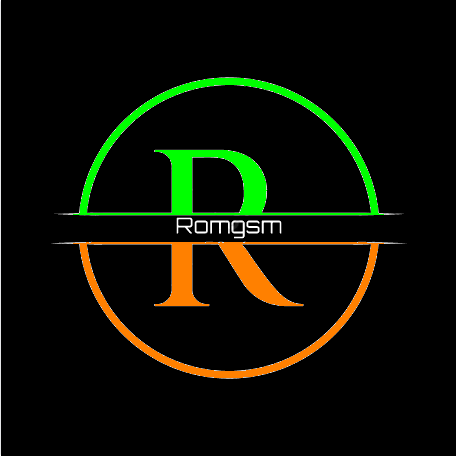









![TFT Unlock Tools-2024-4.4.0.0 (Huawei [BROM] Fix (apps/keyboard/imei) after erase Huawei ID)](https://blogger.googleusercontent.com/img/b/R29vZ2xl/AVvXsEhvoNfyvOGU4ZaTLvCVegggDI-Nd0h3aMILAfsaU239mTbtGHRk8pyGEVInIHW8GRdop7aY0khzH2gqbJM_AsbO_uWGVKDEZL1UH5dFz_1SSiWnSk0mZFV4WaT2c7b7quYWqOmnkNPwdD2N0n00TzPWxO7abgy-n-1JKwDhswuiaGS1RjcxJrG3a-nT3KKI/w100/TFT-Unlock-Tools-2024-4.0.0.0.jpg)









0 Comments
if you find the article useful and interesting, don't hesitate to reply and share it..!
Thank all